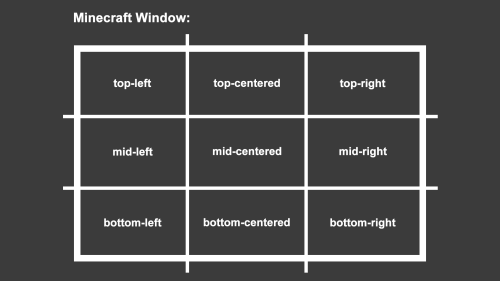¶ 1. How To Use Orientations
Orientations are the anchor point of your elements.
Elements will always calculate their positions by using their orientation as starting point.
So if your element has the top-left orientation and is 2 centimetres away from the top left corner of the window, it will always be 2 centimetres away from said corner, no matter what size your window has.
Choose the best fitting orientation for your element.
NOTE: If your layout looks bad after resizing the window or changing the menu scale, you're probably using the wrong orientations for your elements.
You can change the orientation of an element by right-clicking it and clicking on Orientation in the Layout Editor.